Application
How can I apply?
-
1
Identify
Consult ENGIE University's programs on SEZAME and identify the ones that interest you.
Warning: some programs are on invitation only ((SemaFor, Challenger, Pionner) -
2
Research
Write "ENGIE U." followed by the name of training courses you wish to register for.
-
3
Demand
Cliquer ensuite sur "demander cette formation" puis remplir le formulaire si nécessaire
-
4
Record
Once your training has been requested, it will be validated by your manager and your HR.
-
5
Confirm
You will receive an email confirming your registration and will be able to choose the dates that suit you.
-
6
Prepare
If requested, prepare your training with the preparatory work requested by your trainer (SEZAME)
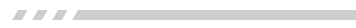
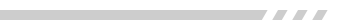
-
1
Identify
Consult ENGIE University's programs on SEZAME and identify the ones that interest you.
Warning: some programs are on invitation only ((SemaFor, Challenger, Pionner) -
2
Research
Write "ENGIE U." followed by the name of training courses you wish to register for.
-
3
Demand
Cliquer ensuite sur "demander cette formation" puis remplir le formulaire si nécessaire
-
4
Record
Once your training has been requested, it will be validated by your manager and your HR.
-
5
Confirm
You will receive an email confirming your registration and will be able to choose the dates that suit you.
-
6
Prepare
If requested, prepare your training with the preparatory work requested by your trainer (SEZAME)